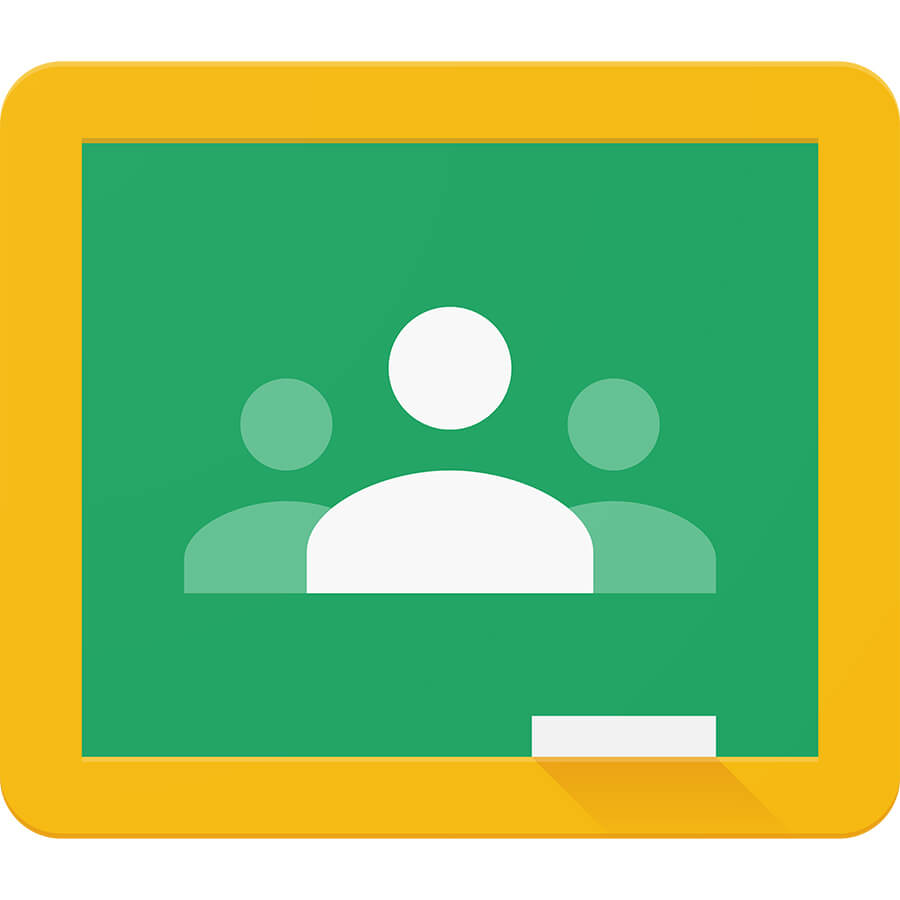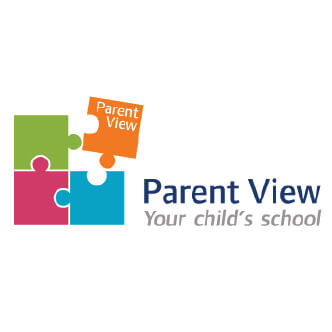Remote Learning
At Greenway we use Google Classrooms for Remote Learning.
For tips and advice on home-schooling click Greenway Tips for home learning
How to access the comments of your child’s teacher when you have submitted a photograph of your child’s work
To view any comment, you will need to open the document in a new window. To do this, you need to select the photograph of the work, click on the icon on the right hand side of the page with three dots, click ‘open in a new window’ and then hover over the work. The teacher’s comment will pop up. Once you have seen the comment, you do not need to resubmit the piece of work.
We have been made aware that when trying to view your child’s comments you may not be able to view them when using certain phones and tablets.
Please find below a copy of our Remote Learning Policy and Remote Learning Offer.
Remote Learning Policy – January 2021
Remote Learning Provision at Greenway:
Information for Parents & Carers – January 2021
Greenway Birthday Song